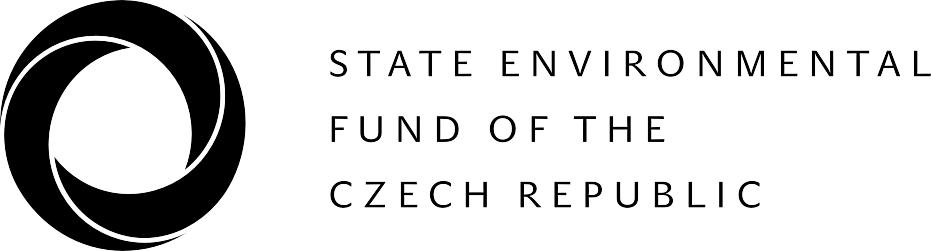- I have registered in the Bilateral Database, but my profile is still not visible. Where is the problem?
If you have completed a registration in the Bilateral Database and you still do not see your profile on our site, this may be one of the following issues:
- Your profile has not yet been verified by the database administrator – before publication, each profile is checked and we verify that the registered entity actually exists and is relevant to our Programme. This check usually takes 1-2 days.
- You have not confirmed your registration. After completing the registration, an e-mail is sent to your e-mail address, which contains a link to confirm the registration in the Bilateral Database. We cannot publish your profile without this confirmation.
- A valid e-mail was not filled in your registration. If a valid e-mail is not filled in the registration (it contains, for example, typos), it is not possible to send a request to confirm your registration.
- Technical Error. If the above options are exhausted and your profile still doesn’t appear, it’s probably a technical error. In this case, please contact us at norwaygrants@sfzp.cz with a request to check the system and manually confirm the registration.
- How do I find out the remaining available Call allocation?
Information on the currently available allocation for bilateral call is regularly updated on the page with the text of the call. This balance not only takes into account applications that have already been approved, but also includes applications that are currently in the evaluation process.
- How long does it take to evaluate and administer an application in the Bilateral Fund?
The administration of an application from the submission of the application to the issuance of the Minister’s decision takes on average one month, depending on the type of initiative and the deadlines for the necessary administrative tasks. If necessary, we can contact you during the administration of the application and ask for additional information.
- How can I edit my profile in the Bilateral Database?
Do you need to edit your profile in the Bilateral Database? You can do this in the Change Form, which you can access from the original Registration Form. On the registration form page, click the UPDATE button at the bottom of page. A link will be sent to your e-mail address, which you filled in when you first registered in the Bilateral Database. Here you can change the information provided in your profile.
- We are interested in a bilateral initiative, but we do not manage to sign up to Trolltunga Call. Will another call for bilateral initiative in the environment be launched after Trolltunga Call?
Yes. We plan to open another bilateral call, which will probably be announced in 2021.
- I am interested in a bilateral initiative. How do I get a partner organization from Norway?
When looking for a partner organization, you have several options:
- Use our partner Bilateral database.
- Directly contact your chosen Norwegian company with an offer of cooperation within the Norway Grants.
- Write us the intention of your bilateral initiative to norwaygrants@sfzp.cz with request for the recommendation of a suitable partner organization. We will forward your application to our colleagues from the Norwegian Environmental Agency and we will try to recommend to you which Norwegian entities would be appropriate.
- Use the partner databases of the EEA and Norway Grants at norskefondy.cz.
- Our Norwegian partner cannot sign the application electronically. What should we do?
If the project partner from Norway does not have an electronic signature, ask him to print the application, sign it manually and send the scanned application back to you. Send this version of the application to us by e-mail norwaygrants@sfzp.cz. Sign the second version of the application in PDF with your electronic signature and submit this application using our online form.